1. What Is Vlocity?
Salesforce Vlocity is built natively on the Salesforce Platform and it is a provider of industry-specific solutions and mobile software, delivering digital, omnichannel processes for the world’s largest companies in a selection of industries. With Salesforce’s all-encompassing solutions and Vlocity’s in depth industry-specific expertise, certain industries have the leverage of using a combined package all in one place.
Vlocity was known to build industry-specific CRM solutions, for Cloud and mobile use, on top of Salesforce; these industries being communications, media and entertainment, insurance and financial services, health, energy and utilities, and government and nonprofits specifically
2. What Is Salesforce Industries?
Salesforce Industries started shortly after the acquisition of Vlocity. Salesforce Industries is the new name of Vlocity, a tech startup that was officially acquired by Salesforce. Vlocity, being a fairly new industry cloud expert has gathered profound technical know-how in six varied industries, they are:
- Communications,
- Media and Entertainment,
- Energy and Utilities,
- Insurance,
- Health and
- Government

3. What Is OmniStudio?
OmniStudio provide you collection of record versions, solutions, and components that might be utilized to build cloud apps for industries and associations and organizations. OmniStudio allows you to construct a series of interactions that are guided.

OmniStudio provides a set of drag and drop configuration tools to develop an application. OmniStudio Architecture consists of three layers:
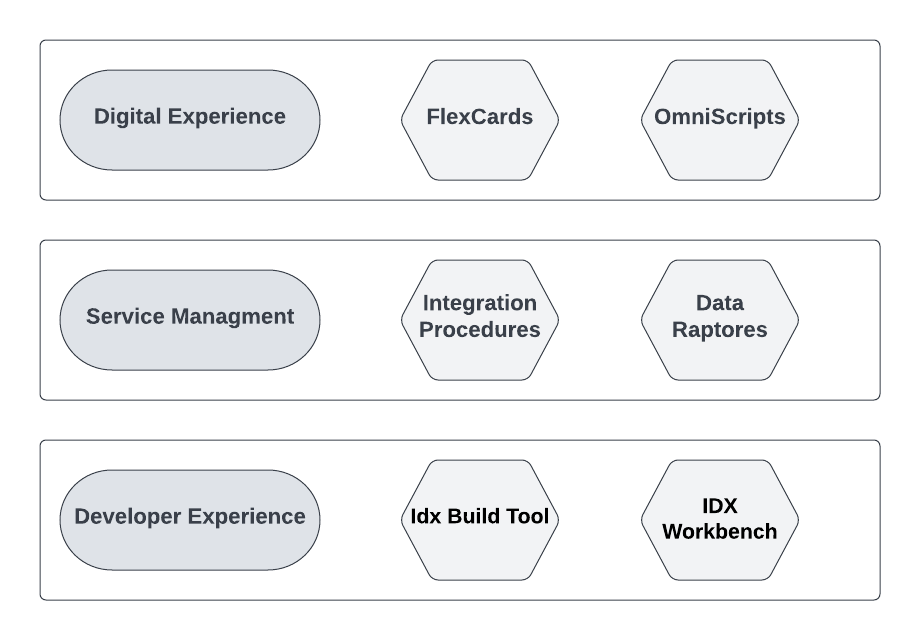
4. What Are FlexCards?
OmniStudio FlexCards are used to build customer-centric, industry-specific UI components and applications on the Salesforce platform. You can create and design FlexCards with the FlexCard Designer, a declarative tool with a drag interface, WYSIWYG editing, and graphic user interfaces to style individual elements. FlexCards are built with the Lightning Web Components programming model.
5. Naming Conventions For FlexCards?
FlexCards have strict naming conventions for their names and authors. Avoid spaces, dashes, and any non-alphanumeric characters. Use camel or pascal case for the name and don’t put two consecutive underscores next to each other. Here are names that adhere to the naming conventions.
- teamGetAccount
- team_get_account
6. What Is An OmniScript?
An OmniScript allow you to build a guided path for completing a business process and serves as a configurable way of creating a seamless customer experience. You can create OmniScripts using an intuitive drag-and-drop editor that enables you to group various elements such as actions (extract data, send email), functions (formulas), input fields, and branching logic.
Learn more about OmniScript from our Introduction to OmniScript post. Which contain some more important question for interview like
- When to use OmniScripts?
- Explain about OmniScript Designer?
- What is reusable OmniScript?
- Naming conventions for OmniScript?
- Best Practices for OmniScripts?
7. Explain OmniScript Naming Conventions?
An OmniScript’s Type, Subtype, and Language gives an OmniScript its unique identity. Only one active OmniScript may have the same Type, SubType, and Language at any time. An OmniScript’s Type must start with a lowercase letter.
Only one version of an OmniScript may be active at a time. If you need to make a change to an active OmniScript, create a new version. The version of the OmniScript already active and in production remains in place while you work on the new version.
Example acctMgmt/verifyCallerteam
8. How To Improve The Performance Of OmniScript?
There is a set of best practices exists for both Client-side performance and Server-side performance for omniScript.
- Reduce Conditional Views, Merge Fields, Formulas where possible.
- Speed up the application of responses by trimming the Response JSON.
- Reduce the number of elements in the script. A single OmniScript should not exceed 200 elements
- Run logic on the server where possible, including conditional logic in Integration Procedures and formulas in DataRaptors
- Remove unnecessary data by trimming the DataRaptor extract output.
- Test performance by enabling time tracking. If time tracking is not used in production, disable the feature before deploying to production
9. What Is The Difference Between Salesforce Screen Flow Vs OmniScript?
Salesforce screen flow and OmniScript both tools let you create forms that guide users through a business process and both are no code solution. OmniScripts and Salesforce flow sound similar but they both have number of differences. Learn about difference between Salesforce Flow vs OmniScript here.
10. How To Deploy OmniStudio Component From One Sandbox To Another Sandbox Or Production?
IDX Workbench simplify Dev Ops by making it easy to share updates via source control. This is a desktop application that enables developers to migrate Datapacks and Salesforce metadata from one org to another or from an org to a git repository. Check out our Session in Industry DX workbench here.
11. What Is Vlocity OmniOut?
OmniStudio for Vlocity is the original version of a set of services, components, and data model objects used to create Vlocity Industry Cloud apps. These services, components, and objects enable you to create guided interactions using data from your Salesforce org and external sources.
12. What Is The Use Of Remote Action?
The remote Action element is used to call Apex classes from OmniScript. In the case of Troubleshooting OmniScript, the callOut Remote Action aspect contacts an external system to check if the asset is still under warranty
13. What Is A DataRaptor?
OmniStudio DataRaptors typically supply data to OmniScripts, Integration Procedures, and Cards, and write updates from OmniScripts, Integration Procedures, and Cards to Salesforce. In this post we will talk about what is OmniStudio dataRaptor and Type of DataRaptor.
Check our OmniStudio DataRaptors post to learn more about DataRaptor related interview questions likes.
- DataRaptors Core Capabilities?
- Type of OmniStudio DataRaptors?
- OmniStudio DataRaptors Best Practices?
14. What Is Difference Between DataRaptor Turbo Extract And DataRaptor Extract?
A DataRaptor Turbo Extract retrieves data from a single Salesforce object type, with support for fields from related objects. You can filter the data and select the fields to return. DataRaptor Turbo Extract doesn’t support formulas. There’s no Output tab, so you can’t use mappings to structure the output. Custom JSON, default values, and translations aren’t supported
DataRaptor Extracts read Salesforce data and return results in JSON, XML, or custom formats. You can filter the data and select the fields to return. Formulas, default values, and translations are supported. Extracts typically provide OmniScripts, Integration Procedures, and Cards with the data they require.
15. What Are Integration Procedures?
Integration Procedures is a declarative, server-side processes that execute multiple actions in a single server call. Merge the output to multiple APIs and orchestrate multi-step calculations. Can be used as a data source for an OmniScript, FlexCard, API, or Apex.
16. What Are Calculation Procedures?
Calculation Procedures allow complex math to be configured within OmniStudio. Sometimes you need more than a simple mathematical equation, and configuring Calculation Procedures enables you to run just this kind of comprehensive and detailed set of mathematical processing steps.
Vlocity CPQ Interview Questions & Answers
17. What Is Salesforce Industries/Vlocity CPQ?
Industry Cloud is Not just Industry CPQ its a combination of Configure, Price, Quote and Digital Commerce. The CPQ engine from Vlocity allows you to develop and deploy new bundles and offers, as well as ensure the correct capture of new, move, add, update, and disconnect orders via any channel or device.
18. What Is The Difference Between Salesforce CPQ And Industries CPQ?
Salesforce CPQ (formerly Steelbrick) is a horizontal CPQ and Billing application. Industries CPQ (formerly Vlocity) is a module included in Industry Clouds* (Communications, Media, Utilities).
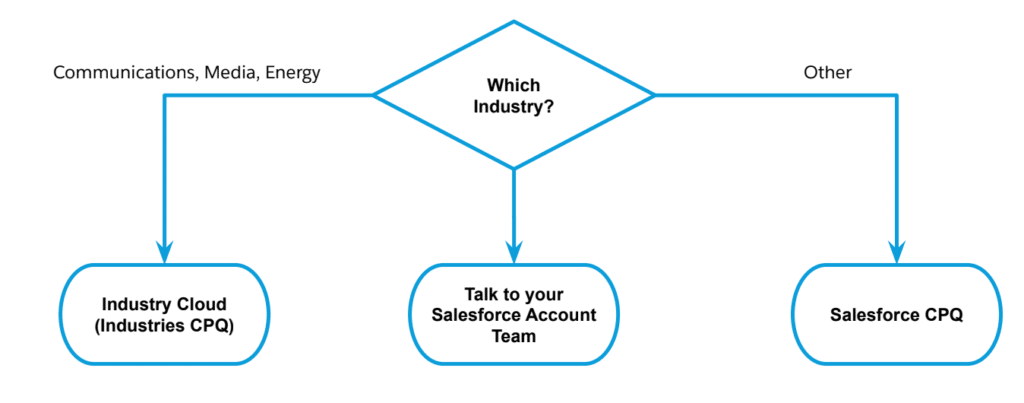
19. What Is Vlocity Enterprise Product Catalog (EPC)?
Commercial products sold to customers (CPQ), technical products used for fulfillment (OM), or both. Enterprise Product Catalog (EPC) is an Industry Cloud module which enables managing end-to-end processes and product data related to product lifecycle management.
20. What Is The Vlocity Party Model?
Vlocity Party Model is a set of custom objects and fields in the Vlocity Data Model that defines relationship between party and people. A party is either a person, a household, a company or organization. Vlocity track every Account and Contact as a Party. If Vlocity part model is enable then Party records are auto generated in the background.



![If the Account billing address is updated then update related contacts mailing address. [Using Map] trigger in salesforce](https://blogger.googleusercontent.com/img/b/R29vZ2xl/AVvXsEhKUEcm1XaUVMP9ksrHphC74bPA7MjYca2rjoyHr4-A1a1RI0iJahHAKxXwgzG-BjKvZnDkUpQrn78B6z9nHgvSbGiLqt_PEAh6vLwF1B0yCtYESkcexSBclZyPdaaGSBPhMqB7FJ38BxEAm88Jn1eiTiF2XF2qjPBAaDoAKR7lGaw74QfHfdyv92RSEMBF/w680/maxresdefault.jpg)



