Here’s an Apex Trigger that creates a Contact for an Account when the Industry is set to Banking. The Contact's LastName will be the Account Name, and the Contact's Phone will be the Account's Phone.
trigger CreateContactForBankingAccount on Account (after insert) {
List<Contact> contactsToInsert = new List<Contact>();
for (Account acc : Trigger.new) {
// Check if the Industry is Banking
if (acc.Industry == 'Banking') {
// Create a Contact associated with the Account
contactsToInsert.add(new Contact(
LastName = acc.Name, // LastName as Account Name
Phone = acc.Phone, // Contact Phone as Account Phone
AccountId = acc.Id // Associate Contact with Account
));
}
}
// Insert all Contacts in bulk
if (!contactsToInsert.isEmpty()) {
insert contactsToInsert;
}
}
Explanation of the Trigger
Trigger Event:
- The trigger runs on the
after insertevent because theAccountIdis needed to associate the Contact with the Account.
- The trigger runs on the
Condition:
- The trigger checks if the
Industryfield on the Account is set toBanking.
- The trigger checks if the
Contact Fields:
- LastName: Set to the Account Name.
- Phone: Set to the Account Phone.
- AccountId: Links the Contact to the newly created Account.
Bulk Processing:
- The code is bulkified by adding Contact records to a
List<Contact>and inserting them in bulk.



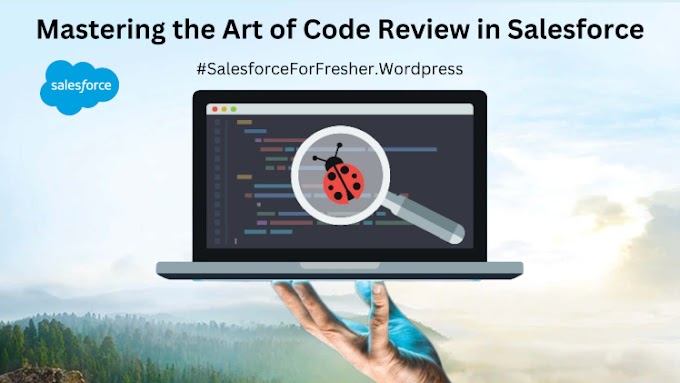

![If the Account phone is updated then populate the phone number on alL related Contacts (Home Phone field). [Using Parent-Child SOQL] trigger in salesforce](https://blogger.googleusercontent.com/img/b/R29vZ2xl/AVvXsEjp7OoZ0uYR-zEPUDCajx2adeqNfNvtrA8ZW3wPUZqdxtc6Pe55g4peUCaGUVKq8g1iLBGlOctgG5lIQOQDegUh6ebV7NIN6nSdvuO1lxipvWZQQNreDXP_pUCIcoBr2WvxsXZr9jsrta9suIMTtD8wqwpQMKXcwJ2g9bFcziP7d087CyTG5T5hMIRq5Y7k/w680/Untitled-design-3.png)


